In order to process payments under the Basic level accounts, you need to ensure that the PayPal account is a Verified Business or Premiere account at PayPal. The following should help you determine your account status.
First, check to see what PayPal Email Address is being used in your PayLoadz account by logging in and going to the "PayLoadz Profile" under the account tab, or by clicking here: https://www.payloadz.com/account/profile.asp. Whatever email address is listed in the field, make note of it and use that email only for the next step.
Second, log into your PayPal account at www.paypal.com using the email address from the step above. Do not attempt to use another login email address, use only the one in your PayLoadz Profile. Ensure that the PayPal account hiome displays that the account is "Verified" and that the Account Type is a "Business" or "Premiere" account as shown in the example here:
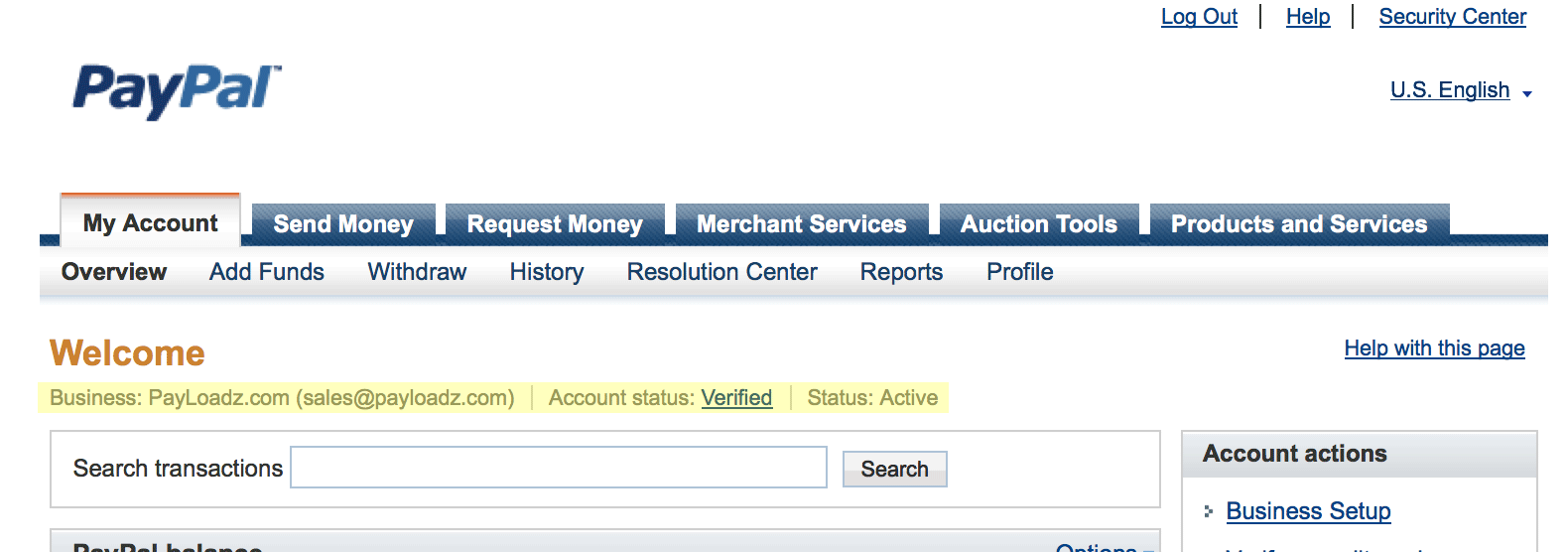
If the PayPal does not show as Verified, then PayPal will have a series of steps shown to you on the account home page that are needed to be finished before the account is verified. They may include adding a bank account or credit card to the account.
If the account does not show as Business or Premiere, then it is likely a Personal account. You will need to convert your Personal account to a Business or Premiere account at PayPal. It is a free conversion and takes just a minute to complete.
Note: After you have verified that the PayPal account is setup properly, you will need to log into your PayLoadz account and click "Dismiss" next to any alert messages you may have received from us in order to clear the alert from our system.

