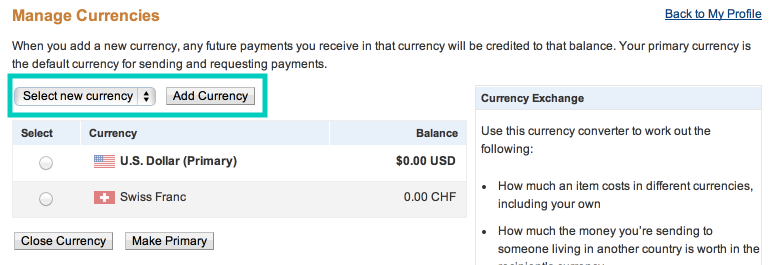PayPal offers and PayLoadz supports PayPal Premier, Business and Pro level accounts.
To set the currency in your PayPal account follow the instructions below based on the account level you have with PayPal.
To Access the Curreny Profile setting at PayPal, click this link after logging in:
https://www.paypal.com/us/cgi-bin/webscr?cmd=_profile-currencies
For PayPal Premier accounts:
1. Log into PayPal at https://www.paypal.com
2. Click on "Merchant Services" in the top navigation options:
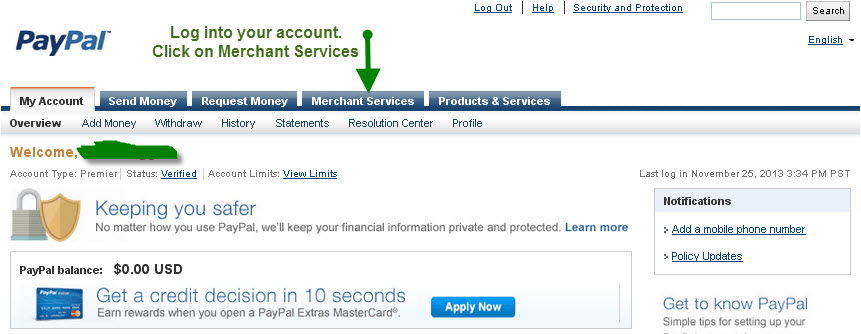
3. Click on "Manage Money " option on the left-hand side of the page.
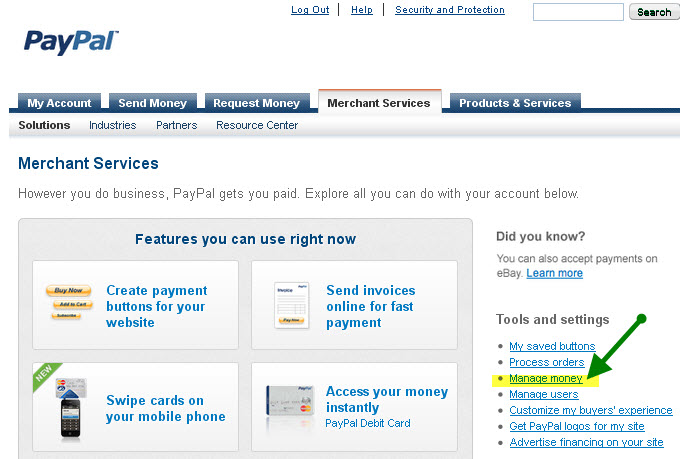
4. Next locate the Manage Currencies" option and click the "Edit or Add" option .
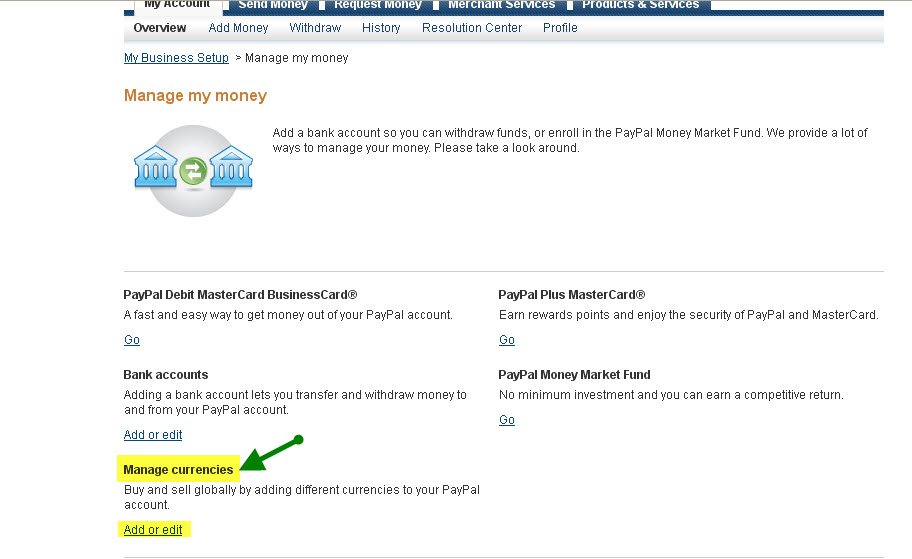
5. Set your desired default currency. Save and log out of PayPal.

For Business or Pro level PayPal accounts
1. Log into PayPal at https://www.paypal.com
2. Go to My Account > Overview
3. Click on My Business Setup in the right sidebar: 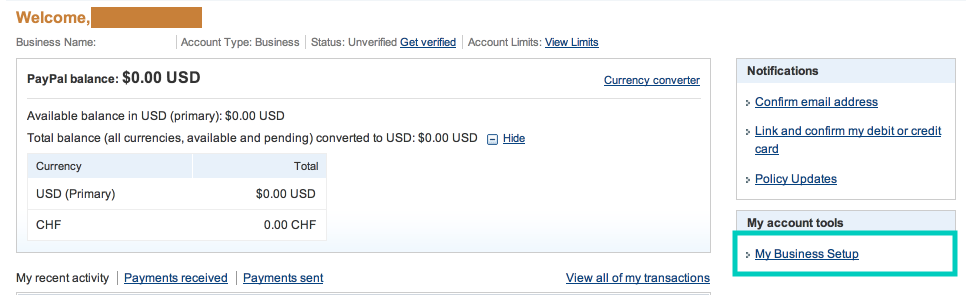
4. Click on Manage Currencies - Add or Edit:
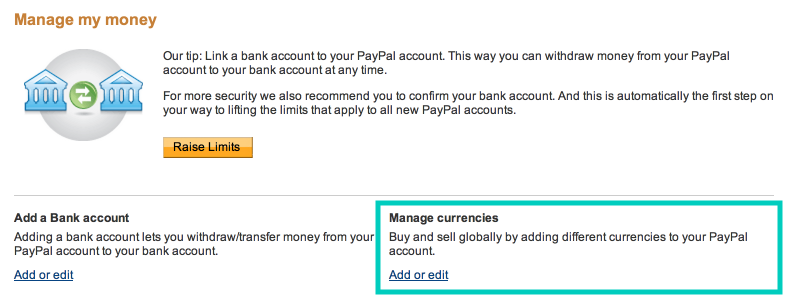
5. Select a new currency from the drop-down list, and then click Add Currency: