You must have a Business/Premium an account in Paypal as well as PayLoadz. Once you have both accounts you can use the steps below to begin using PayPal Pro with PayLoadz.
Note: This is an optional feature. Customers will be able to pay using credit card without enabling this option. For the vast majority of our users, this feature should not be used.
Register for a Paypal and Payloadz Account
- Register/create for a Paypal account. click here
- Register/create for a Payloadz account. click here
Note: This is a third party control so first, you must have access to Paypal account to complete the following steps:
Step Third-party Authentication API Access
- Log in to your PayPal account and click the Profile tab.
- Click on "Selling Tools".
- Select Update API Access.
- Click Grant API Permission.
- Click Billing Agreement.
- Upgrade Account Information.
- Add the following url: sales_api1.payloadz.com a,d then click "Lookup".
- Select Express_Checkout, Credit or Debid card payment and Authorize and capture your paypal transactions.
- Click Add.
Setup Paypal Pro with Payloadz.
1. Log into your PayPal account, click on the "Profile" naviagtion link, select "More Options" from the drop-down menu.
2. Click on "Selling Tools".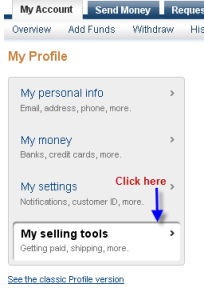
3. Select Update API Access.
4. Select Option 1 - Grant API Permissions.
5. Add the following url: sales_api1.payloadz.com and then click "Lookup".

6. Check the highlighted checkboxes in the list of Available Permissions.
Then, click to Add button to Confirm API Permission.

That is it, you can now log out of PayPal.

