When uploading files larger than 1 gigabyte (GB), FTP upload is required. In order to do this, you will need an FTP client. An FTP Client is a software designed to transfer files back-and-forth between two computers over the Internet. It needs to be installed on your computer and can only be used with a live connection to the Internet.
There are several FTP clients available, however, for this example you will learn how to use Filezilla Client software.
With an FTP Client (such as FileZilla or CuteFTP) uploading/downloading a file is really easy. Furthermore, FTP clients have some extra features. For example, you can resume a download that did not finish successfully. This is a very nice feature for people with slower Internet connections.
Filezilla
Filezilla is a free FTP client which you can download from the the Filezilla website: http://filezilla-project.org/ There will be two options on this page: Download Filezilla Client and Download Filezilla Server. Choose Download Filezilla Client
Once you have the FileZilla client already downloaded and activated on your computer, enter the Payloadz server domain name in the Host field, which is ftp.payloadz.com The Username and the Password you need to type in are the same ones you use to log in to your Payloadz account.
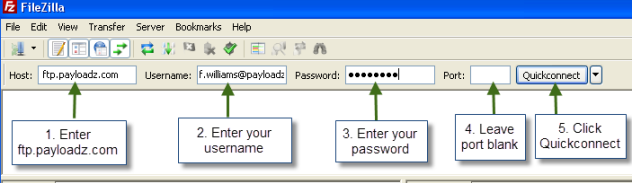
Leave the "Port" field empty and click on "Quickconnet" and the file listings from your computer will appear in the left window: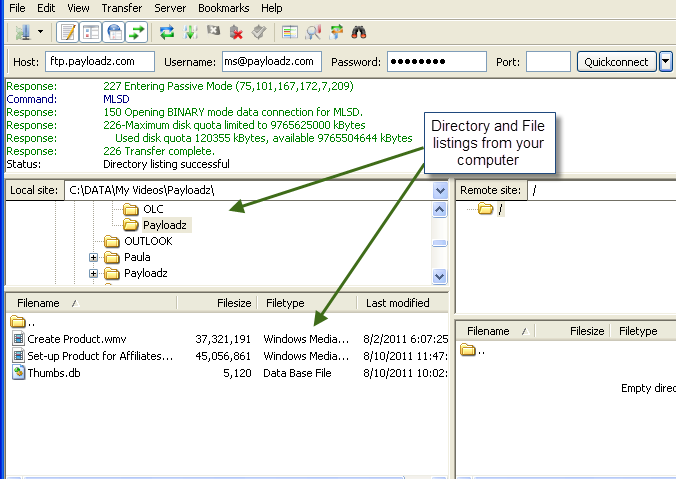
Now, simply double click the file you want to upload to your Payloadz account, and it will automatically be put in the Que and begin transferring (uploading) your file: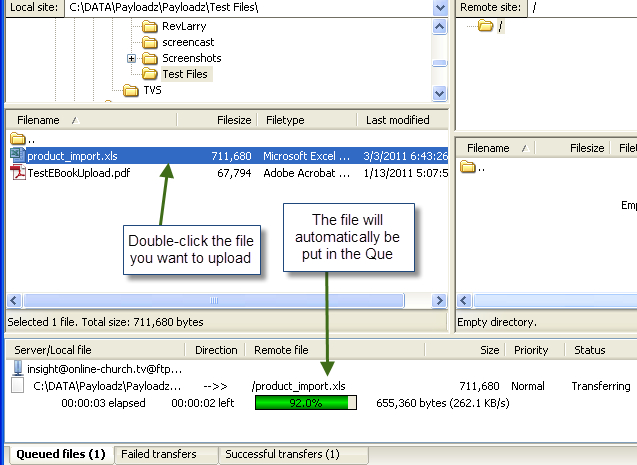
Your file is now uploaded to your Payloadz account and you will see it when you choose "Manage and Upload Files" under the Selling tab.
IMPORTANT: IF YOU CANNOT CONNECT, PLEASE ENABLE Require explicit FTP over TLS
TIP* If you are selling downloads with very large files (1Gigabyte or more) we recommend you consider offering Free Download Manager to your customers, Free Download Manager is a free product that can be downloaded and installed which will increase your customers download speed which will decrease the amount of time required to download your product. You can find more information at http://www.freedownloadmanager.org. You will find helpful links to share the software with your customers.

