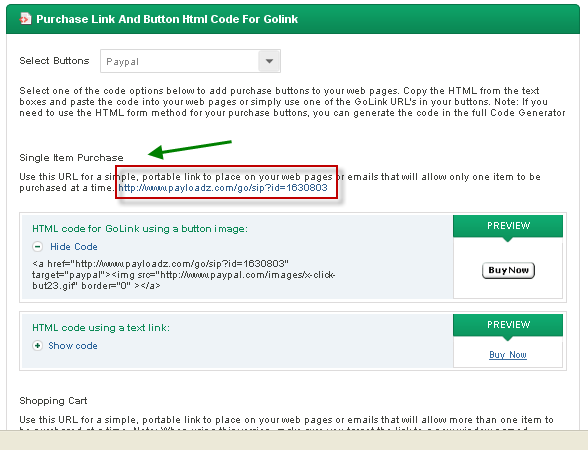PayLoadz Store Not Available 07-12-2012
Due to server issues we have had to take the Payloadz Store site down, the site will not be available while we are resolving the issue. We expect the site will be unavailable for a few hours today and are working to minimize the down-time as much as possible.
Purchase buttons and purchase links that are on external websites are working. If you only have a Payloadz Store Listing for your product(s) you can assist a buyer in completing a purchase by providing the buyer with a Single Item Purchase link found on the Product detail page.
To obtain the Single Item Purchase link do the following:
PayLoadz Express Users:
The Single Item Purchase link is found in the email message sent from payloadz to confirm you created the product. Please refer to this email.
PayLoadz Hybrid Premium Account Users:
Log into your account. From the Home page you will see Product Summary section and your product is listed there. On the right-hand side of the product you will see the word "Detail", click this.
You are now on the Product Detail page, scroll down to the PURCHASE LINK AND BUTTON HTML CODE FOR GOLINK section.
You will see a Single Item Purchase link in this section for your product.See image below: