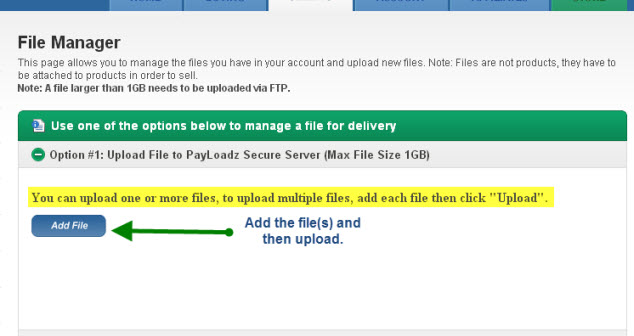Publishing the eBook on PayLoadz is very easy; it takes a few seconds to publish your eBook on the PayLoadz store. Following are the steps to publish your eBook on PayLoadz:
1). Select Create a New Product link from Selling tab drop-down menu or from left navigation as shown in image below:
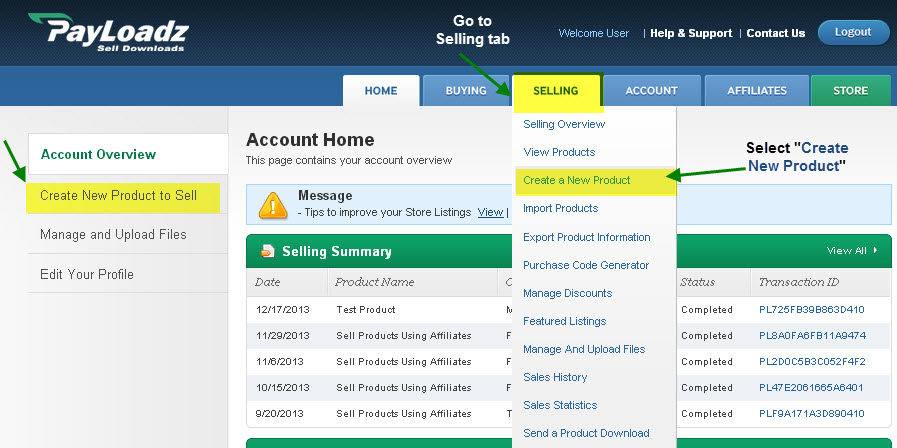
2). Enter details (Name, ID and Price)of your eBook:
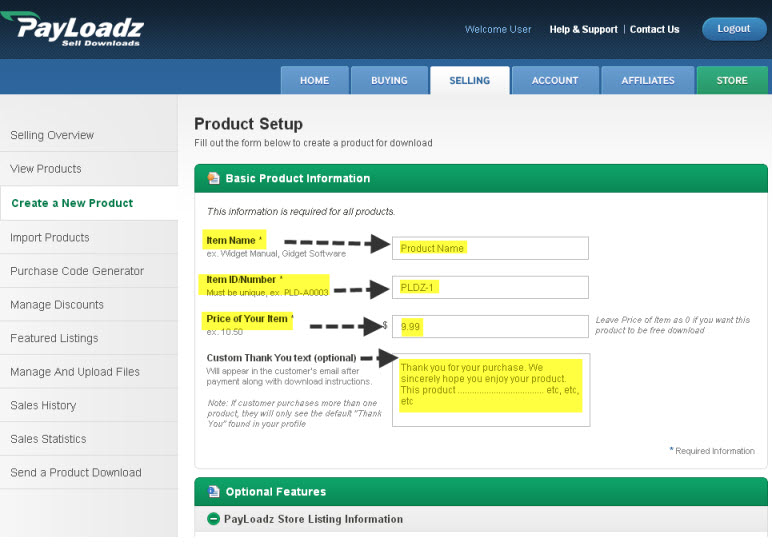
3). To publish the eBook on PayLoadz store, enter “Payloadz Store Listing Information”:
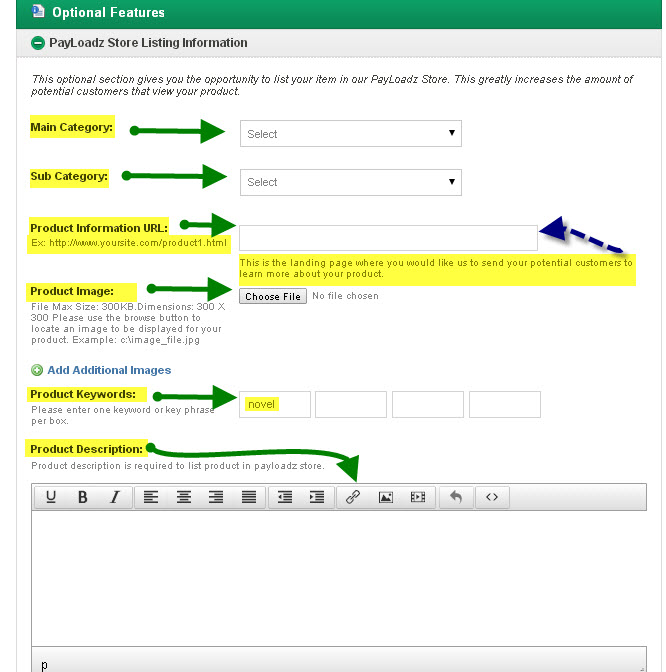
4). Enter Affiliate information if you want your eBook to be promoted by any Affiliate:
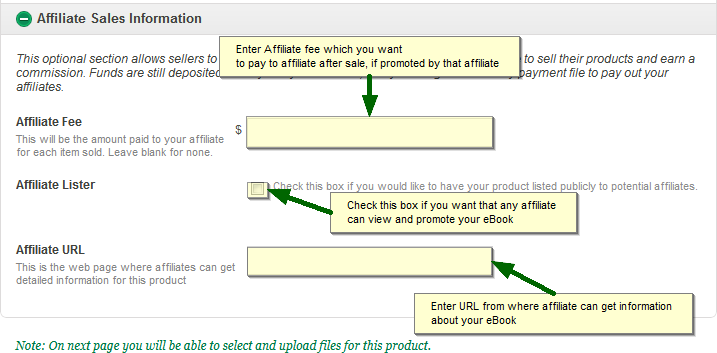
5). Click on Submit Button:

6). On Next Page you will get an option to upload your eBook: