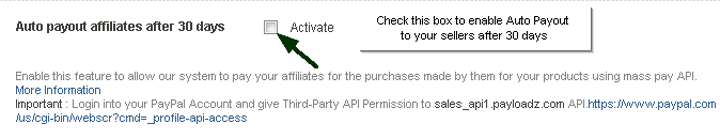Payloadz Affiliate System allows you to expand your product reach by having other people market your goods. In exchange for the marketing they provide, these “affiliates” are provided financial payout for any successful sale they generate. Rather than doing all the marketing yourself you can build a team of others to market and sell your products. Simply by sharing a portion of the sale made by your affiliates you can increase your customer base and your profits.
Before You Use the Affiliate System Please Note:
The Affiliate System requires that you have the PayPal MassPayment feature enabled in your PayPal account and that you use the Payloadz GoLink code format on your website sales pages.This is because the system requires the use of cookies to track referred sales and the GoLink system is the only one capable of this tracking method.
To get more information regarding PayPal MassPay feature click this link: MASSPAY Overview
If you Do Not have PayPal MassPayment available to your PayPal account you can still use the Affiliate System, however, you will need to pay you affiliates by using the Send Money feature of PayPal. Once you pay an affiliate you will need to send Payloadz the transaction information so we can clear the Affiliate Payouts from your Payloadz account. Because you are not using PayPal MassPayment feature you will not have Auto-pay capability for Affiliate payments.
To use the affiliate system:
- Create or Edit a Product in the PayLoadz site under your account. Under the "Affiliate Sales Information" section at the bottom of the Product Setup page you are required to set an Affiliate Fee to be paid out to the affiliate for each sale of the product and to enter the Affiliate URL (which is a URL of a web page where you provide more information to a potential affiliates on your product or affiliate offering).
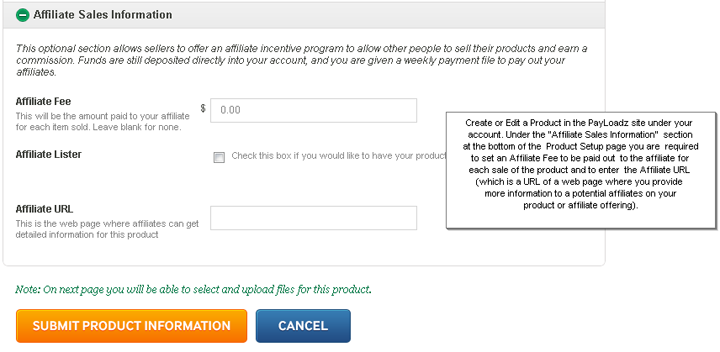
- Once the affiliate information section has been filled in, click the "Submit Product Information" button to save the information for the product.
- After the save completes, you will be redirected to the Product Detail Page for the item you edited or created in the above steps. There, you will see an Affiliate Builder Link which is a long PayLoadz website URL. This is the URL you give to your affiliates so that they can generate their affiliate selling code. Each of your affiliates will use this link to generate their own unique code to place on their own marketing pages.
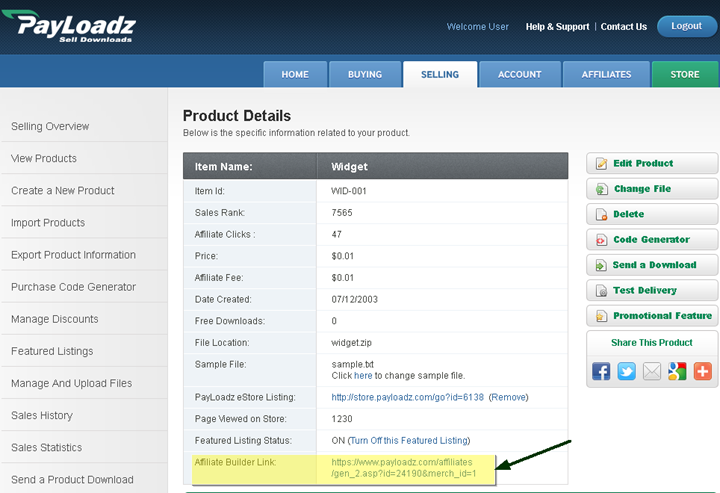
- When a person wants to become an Affiliate selling your product(s) and clicks the Affiliate Builder link you have provided they are re-directed to Payloadz to sign-up for an Affiliate account which is free. After they complete the sign up then they will be re-directed to their specific unique product links that can be used either to sell the product from their website or to re-direct the customer to your website.
- The links provided to the affiliate for your product will track the affiliate's referred customer visits and purchases for 30 days. When a sale is made from an affiliate the sale will process through your account and you will be notified and the sale will also be reported in the Affiliate's Payloadz account.
- You are responsible for paying your affiliate fees that are earned from any sales they refer. Once a week you should pay your affiliates, you do this using the Affiliate Payout section which is found under the Affiliate tab.
- Once you have affiliates selling your item, you will be notified whenever there is an affiliate sale for your item via email. Each week, you will receive an affiliate Mass Pay file which the you can use to make a payout to all of the affiliates using PayPal's Mass Payment system in a single transaction. For more information on using the using MassPay with Payloadz please click here.
Auto payout affiliates after 30 days feature provides the sellers with an option to pay their affiliates, after 30 days of sale made, automatically by the system. Three days before auto payout, system will send one mail to sellers with complete list of affiliate and amount to be paid . Seller can confirm the payouts and can disable any affiliate for payout. Please refer below screenshot for Auto Affiliate Payout mail, this mail will be delivered to sellers for Affiliate payout details:
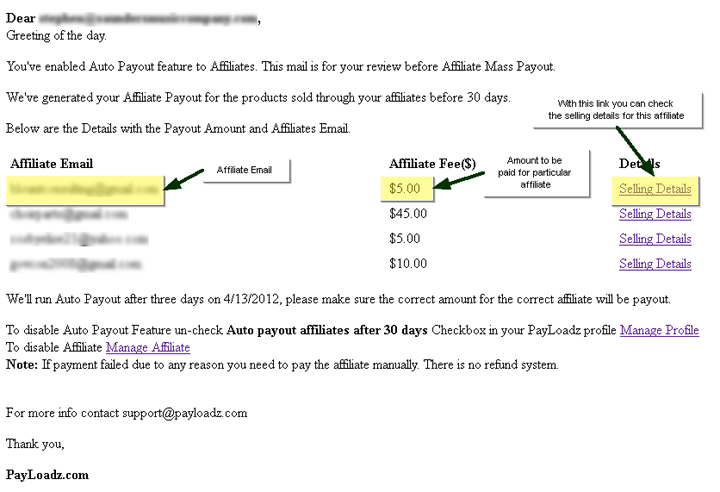
To enable Auto Payout Affiliates after 30 days: Go to Payloadz Account Profile page >> Activate this feature by selecting the check-box. Please refer below screenshot: