Store listing: One way to promote product sales is by listing your product on the PayLoadz store http://store.payloadz.com/
Category: When creating your product listing for our store it is important to list your product in the right category and Subcategory. Buyers tend to search for products in specific category and sub category based on their needs. Please note you can use list your product in multiple categories. Please check below image:
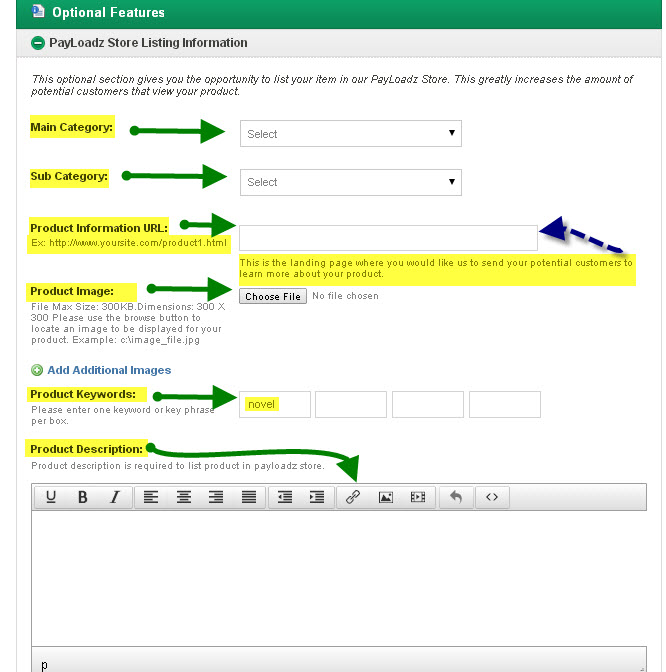
Price: The price of software product should be fair so that you can sell more copies. Before fixing the price of a product, it is a good idea to look at similar type of software products available on the web.
Keywords: Basically the Keywords are used in search. It is not possible for a customer to check all the products of any site therefore buyers typically search the products according to their needs and requirements, this is where keywords perform a major role. Carefully choose the keywords that will express the purpose of your product. You can add different keywords with your product, please check below image:
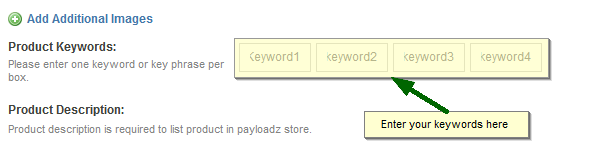
Description: Product Description is a important component of selling your product, with your product description you can tell the customer about your product, important features and benefits. Be accurate in your product descriptions, tell your customers about your product and other details that will give the customer a clear picture of your product, product features and benefits. You can add different formatting to the description of your products or hyperlinks or images or videos in description, you can also add HTML using Source button in Description text editor, please check below image for examples:
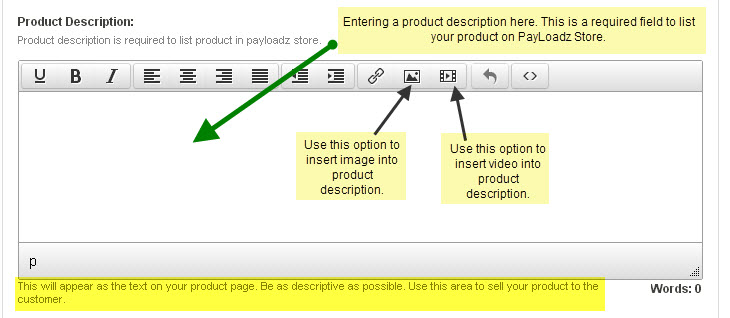
Software Registration Key: Provide software registration keys to your customers. PayLoadz provides you with an option to upload software registration keys which will not be publicly available, the buyer will get one of the registration keys after payment. How to upload Software registration key? Please check below images:
Open product detail page for the product you want to add Registration key to and click on the link as shown in below image:
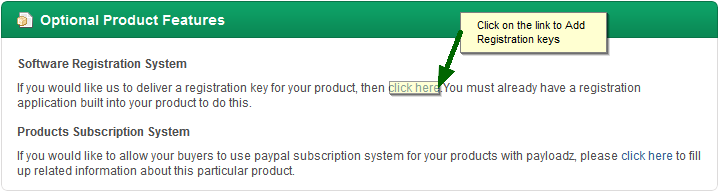
On clicking the link mentioned in above image, following page will be opened:
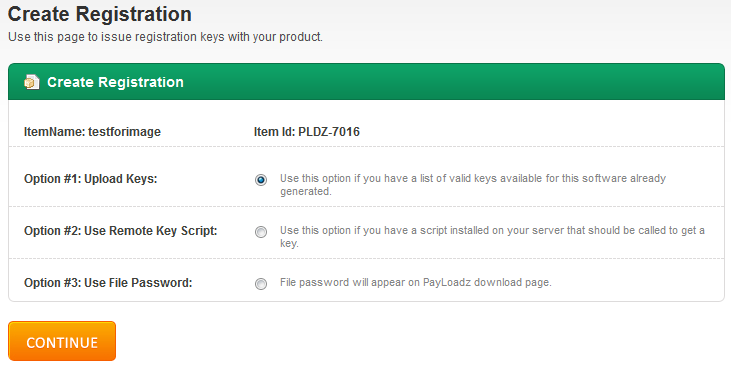
From this page you can select desired option.
Option 1: If you have a set of keys to upload with product then select first option and on the next page you will be able to upload text file with your product keys. Please check following screenshot:
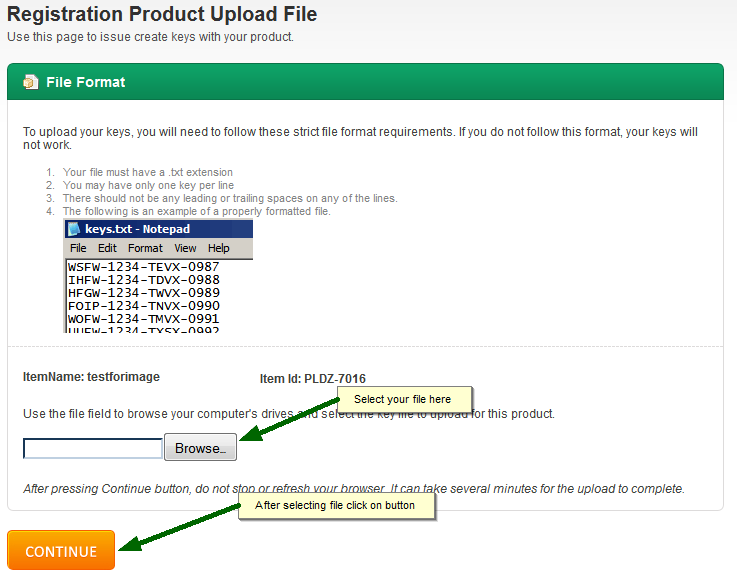
Option 2: If you have a script to generate keys on remote location then select this option and enter URL of Script. Please check following screenshot:
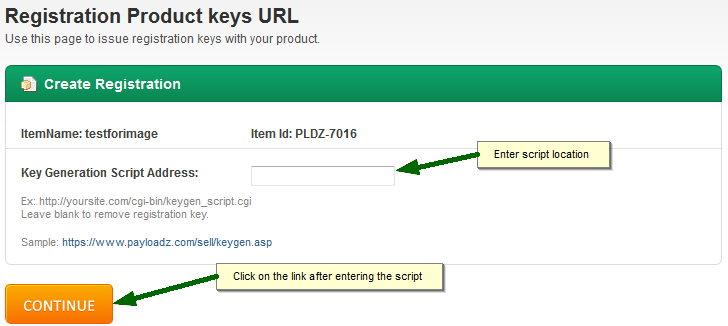
Option 3: If you want to just use a File Password then select this option and add Password. Please check following screenshot:

Uploaded keys or Password will be displayed on download page based on the options you have selected.

