Audio books have gained popularity over the years. PayLoadz allows you to sell audio books online that can be downloaded and listened to on a computing device.It is important to note that PayLoadz does not offer an audio streaming service, so buyers need to download the audio book to be able to listen to it. The audio book can be of any length; however, a limit exists on the file size that can be uploaded on PayLoadz servers.To start selling audio books, sign up for a PayLoadz account, and provide your payment information such as a PayPal account or Google Checkout account details. After signing up for a PayLoadz account, please follow the steps below to sell audio books:
1.Login to PayLoadz account using your email/username and password.
2. Click on “Create a New Product” under the “Selling” tab.
3. Providebasic information, such as the name of theaudio book, a unique item ID and price.
4. You can also provide a custom “Thank You” text in case you want a different text to be sent other than the default text saved in your PayLoadz Profile.
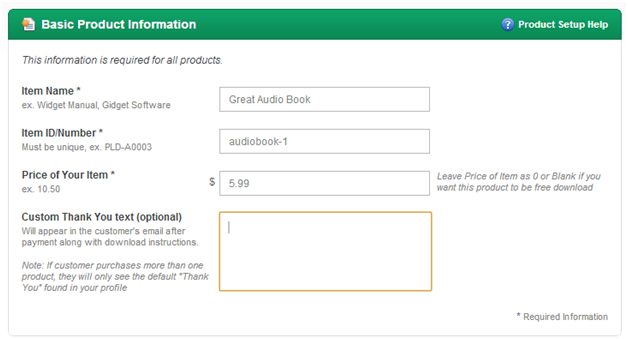
5. Create an optional PayLoadz Store listing for your audio book. It is recommended that you create a PayLoadz Store listing that provides greater visibility for your audio book.
6. Provide information about the audio book’s file format and the format in which the audio book will be delivered. These two can be different; for example, an audio book can be in .mp3 format and can be delivered in the compressed .zip format.
7. Select “Audio Books” as the main category, and choose a subcategory that best defines the audio book. You can select multiple subcategories by clicking on the “Add Category” link.
Tip:After you select the subcategory, PayLoadz shows you the average price of the products sold in that subcategory. You may want to check your prices based on this price.
8. You can also choose to make your audio book a “Featured Product” by selecting “Yes” in the dropdown. Read more about Featured Listings.
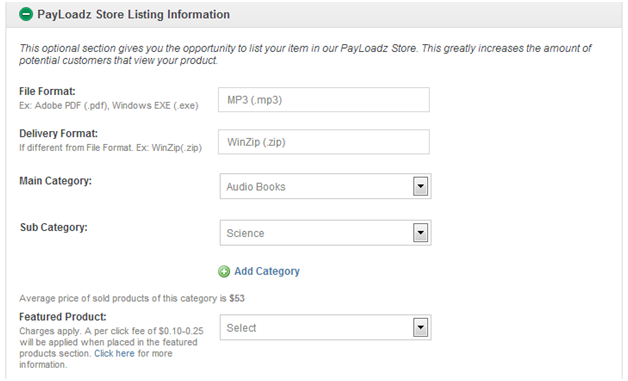
9. Provide a product information URLif you have a Web page that provides more information about the audio book you are selling.
10. Upload a product image by clicking on “Choose File”.
Tip:It is advisable to provide a product image that is indicative of the audio book you are selling because it provides an idea to buyers about the audio book they are buying. A product image is also recommended because it makes the product page look professional and appealing.
11. Provide keywords or key phrases that describe the audio book you are selling.
Tip:The keywords/key phrases are used for searching products. You should use the keywords based on what the users would be searching for while looking for the type of audio book you are selling.
12. Provide a description of your audio book in the “Product Description” section. The product description should clearly describe the audio book you are selling and present a clear picture to customers.
Tip: Use the toolbar in HTML editor to format the description according to your preferences. You may use different font styles, font colors, bullets and numberings. You can also include images in the description if you know how to edit the source HTML.

13. You can also provide the required information for using affiliates to promote your audio book.
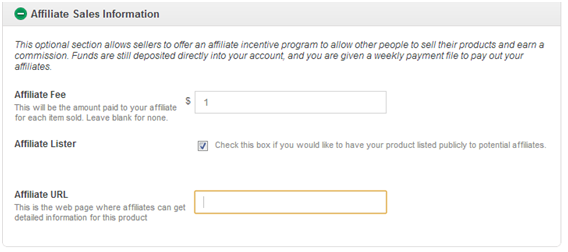
14. Click on the “Submit Product Information” button.
15. On the “Product File Selection” page, provide the details of the audio book file using any of the four given options.
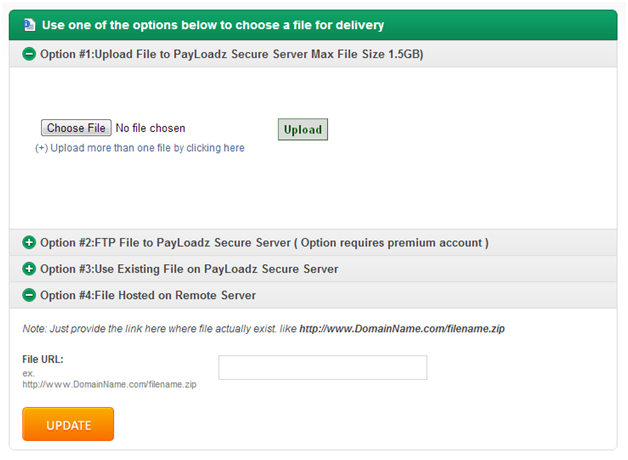
16. Your audio book is now ready for sale. To get the button and/or link for the audio book, click on View Products under “Selling” tab in the top menu.
17. Click on the “Details” link for the audio book listing in the “Product Summary” section.
18. Click on the “Code Generator” button in the right-hand menu.
19. Choose the payment processor from the “Select Buttons” dropdown menu.
20. Copy the generated code for the button or text link,and publish it on any Webpage where you would like to sell your audio book.
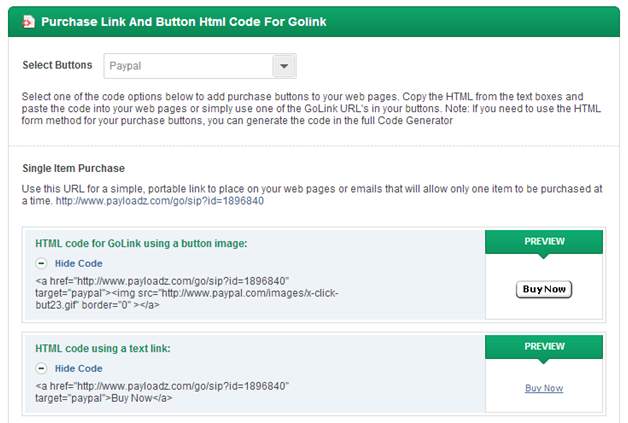
Tip: Use the simple URL provided in “Single Item Purchase” section to sell your audio book on pages where you cannot use the HTML code.

