The validity of a download link is a key security measure to prevent unauthorized downloads. PayLoadz does not fix the period for which a download link remains active.It depends on several factors considered by our system before deactivating a download link.
We offer two methods to control the validity of a download link for our Premium account holders:
Download Count: The number of times a download can be initiated using a download link before the link is deactivated.
IP Addresses: The number of different computers that can download the file using a download link.
Premium account holders can control both numbers. Please follow the steps below to modify those numbers:
1. Login to your PayLoadz account using your email/username and password.
2. Click on “PayLoadz Profile” under “Account” tabin the top navigation menu.
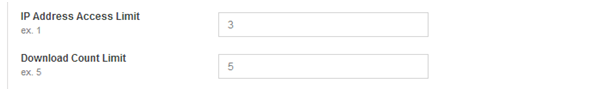
3. Scroll down a little to find the fields for “IP Address Access Limit” and “Download Count Limit.”
4. Update the numbers in these fields as desired.
For Basic account holders, the number of download attempts before the link is deactivated can vary between oneand 10 attempts based on a variety of factors such as file size, price of product, purchaser email address and purchaser IP address.

