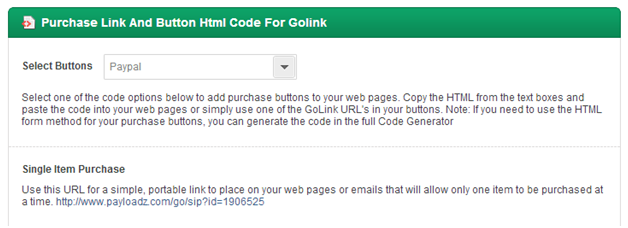It is easy and quick to sell with PayLoadz on forums and discussion boards. You can promote your digital goods on forums in various ways, such as promoting the products in forum posts and placing the purchase links in signatures. Please note that most forums do not allow all members to edit HTML or share a link. Depending on your requirements, please follow the steps below to get the purchase button code or the purchase URL.
a. Get the button or text link code
1. Login to your PayLoadz account using your email/username and password.
2. Click on View Products under “Selling” tab in the top navigation menu.
3. Hover your mouse over the dropdown button beside the “Details” link for the product that you wish to sell, and click on “Code Generator” in the dropdown list.
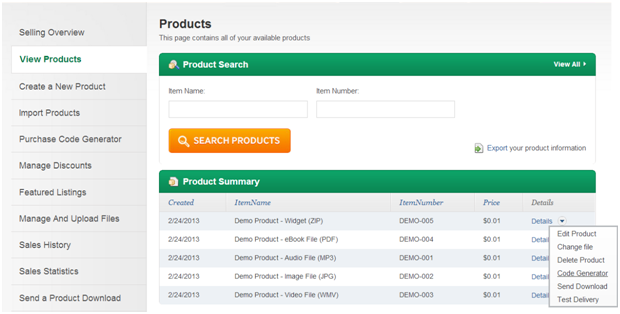
4. Select the payment option that you would like to use in the “Select Buttons” dropdown.
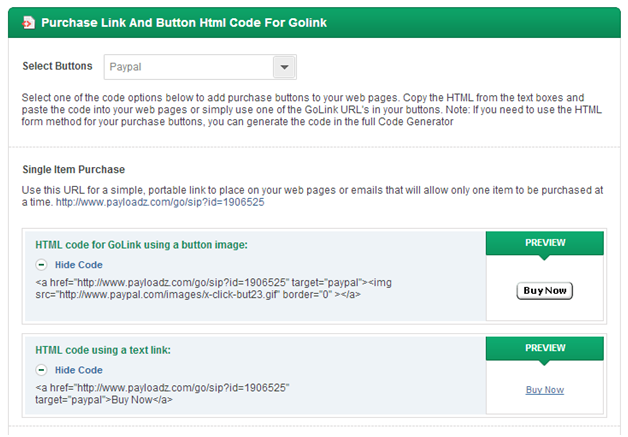
5. Copy the code for button image or text link, depending on your preference, under “Single Item Purchase.”
b.Get the purchase URL only
1. Follow steps 1 through 3 outlined in Get the button or text link code above.
2. Copy the URL provided under “Single Item Purchase.”