PayLoadz makes it easy to sell your digital goods by sharing them in email newsletters. You can use PayLoadz in emailstwo ways:
Method 1: HTML format supported and HTML editing allowed
Most email software programs provide an HTML editor or provide a text mode. You can follow the steps below if you wish to sell digital goods with PayLoadz and you know how to edit HTML:
1. Login to your PayLoadz account using your email/username and password.
2. Click on View Products under the “Selling” tab in the top navigation menu.
3. Hover your mouse over the dropdown button beside the “Details” link for the product that you wish to sell, and click on “Code Generator” in the dropdown list.
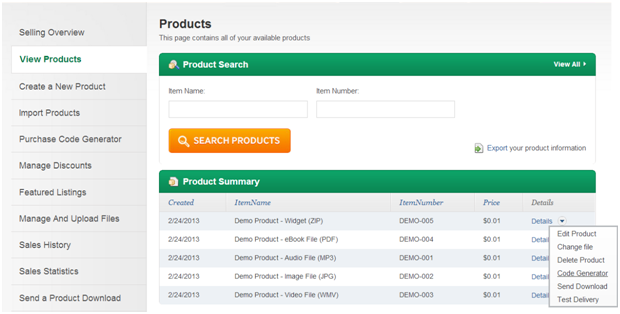
4. Select the payment option that you would like to use in the “Select Buttons” dropdown.
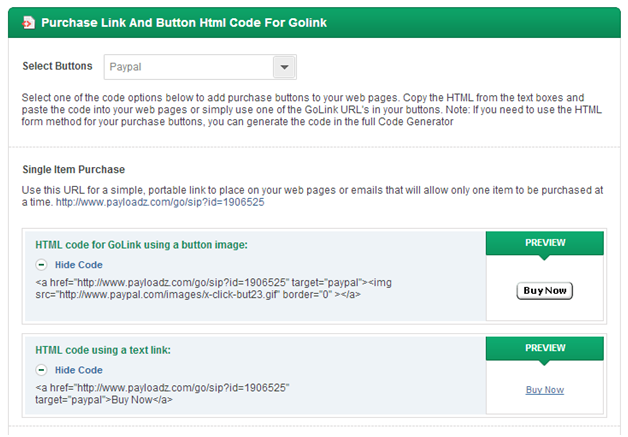
5. Copy the code for button image or text link, depending on your preference, under “Single Item Purchase.”
6. Compose an email while keeping the editor in text or HTML editing mode. Paste the code wherever you want the button or link to appear in the email.
The button or link should now appear when you preview the email.
Method 2: HTML format not supported and/or HTML editing not allowed
In case your email software program does not allow editing HTML or you want to send out a plain-text email only, please follow the steps below:
1. Follow steps 1 through 3 outlined in Method 1 above.
2. Copy the URL provided under “Single Item Purchase.”
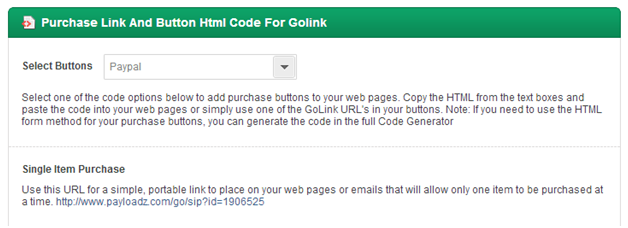
3. Open the email program, and paste the copied URL where you want it to appear in the email message.

