When it comes to managing your files, you can view, upload or delete files.
View Files
To view the all the files you have uploaded, please follow the steps below:
1. Login to your PayLoadz account using your email/username and password.
2. Click on “Manage and Upload Files” in the left navigation menu.

All the files you have uploaded are listed under “Option #3: Existing File on PayLoadz Secure Server.”
Delete Files
To delete a file or several files, please follow the steps below:
1. Login to your PayLoadz account using your email/username and password.
2. Click on “Manage and Upload Files” in the left navigation menu.
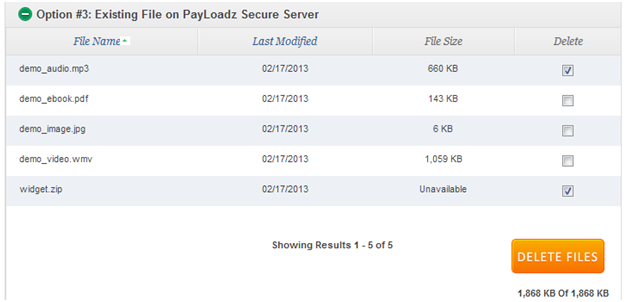
3. Under “Option #3: Existing File on PayLoadz Secure Server,” select the files you wish to delete by checking the box in the respective file’s row.
4. Click “Delete Files.”
5. On the next screen, check the box against the filename again.
Note: If the file you are deleting is associated with any product, you will need to change the file for that product before deleting the file.

6. Click “Delete Files.”
Upload File
To upload a file to your PayLoadz account, please read,“How Do I Upload Files?”

